↵
Audit Log
• 5 min to read •
|
Important Information The settings here can have impacts throughout the solution and therefore changes should be planned thoroughly, as some cannot be undone once applied. |
|
Prerequisites A user with Reporting permissions |
Guided walk-through: Audit Config
| ❶ |
Click on 'Settings' in the top right corner of the screen ① > Click on 'Audit Config' to manage the audit configuration ② You can carry out the following:
Click on 'Save' to save any changes that you have madeDrop-down TitleDrop-down Title 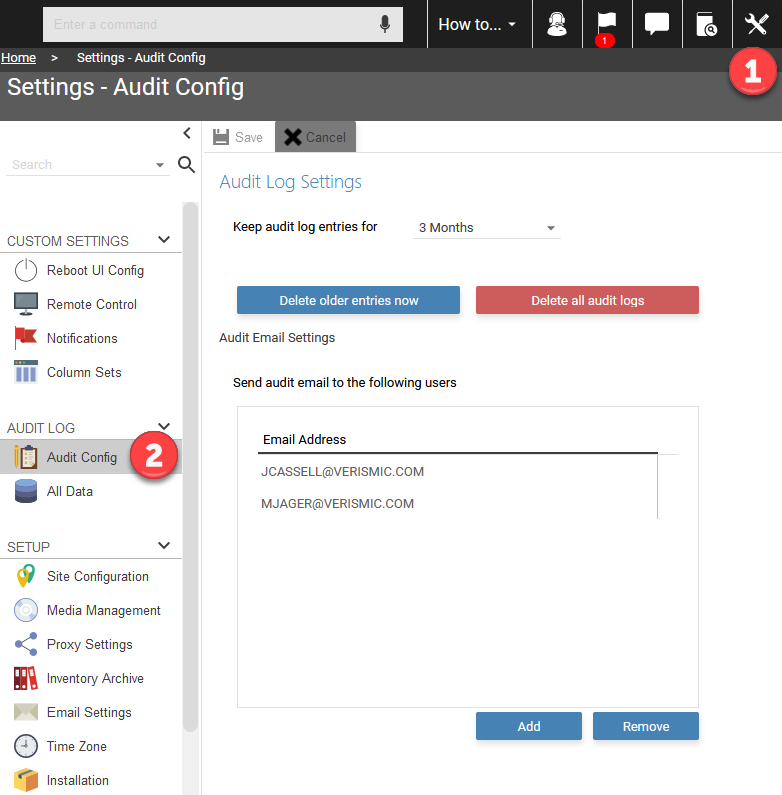 |
| ❷ |
Click on 'All Data' to view the audit logs ① Use the arrow function to expand the options available:
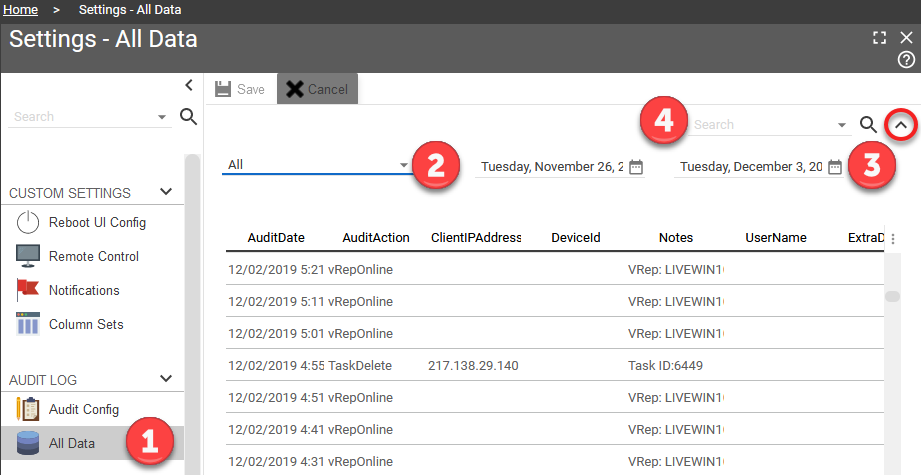 |
Last Update: July, 2024
Copyright ©2024 by Syxsense, Inc. All Rights Reserved