Tasks
On this page, you can find all of the different types of tasks that can be created in the Syxsense Console. Syxsense allows grouping of tasks for your convenience by the task type, by the time they were run, and by status (whether they were completed successfully or not). You can read more about specific tasks by following the corresponding links below.
|
Useful Information Just about everything completed with Syxsense is accomplished with a task. A policy-only-based solution will rely on devices checking in, a task can be scheduled to run when it’s best for you with real-time statistics returned to your console. All tasks which are not scheduled are located under Unscheduled Tasks. |
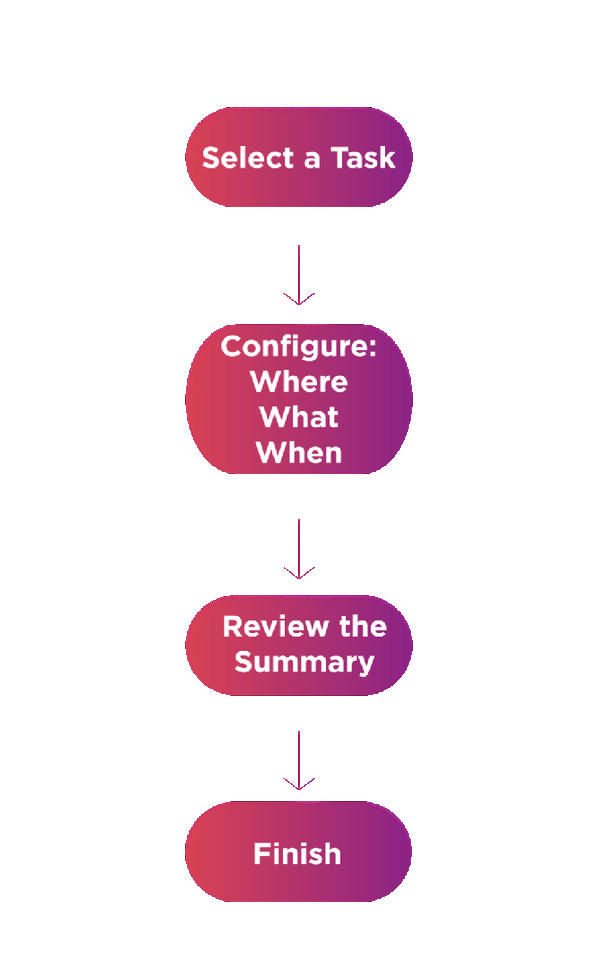
With the assistance of a vRep, the Discovery Task will find any devices in a specified IP range.
Use the Patch Scan option to scan devices for potential required updates.
Ready to deploy updates? The Patch Deploy Task will scan for all updates chosen and deploy only those that are required.
Use the Security Scan task to scan devices for potential vulnerabilities within the environment.
Security ResolveSecurity Resolve
Use the Security Resolve task to automatically fix all the vulnerabilities found during the security scan.
Software DeploySoftware Deploy
Apply Software Deploy Task to distribute software packages or scripts to one or many devices in your environmen
Cortex Sequence Cortex Sequence
Create Cortex Sequence Task for combining and implementing remediation workflows in a single task.
Feature UpdatesFeature Updates
Add your latest Windows 10. Install ISO to upgrade devices to the newest versions of Windows 10 with ease. Feature Updates option also allows you to install Windows 11 on all corporate devices.
Syxsense CortexSyxsense Cortex
Syxsense Cortex is an intuitive drag-and-drop enabled interface to create complex, multi-step actions in a single task.
Uploading Office 365 installation media to your console is no longer necessary as Syxsense offers an integrated solution for both the configuration and deployment of Office 365 products.
Schedule Reboot on-demand or at later times.
Scheduled ReportsScheduled Reports
Receive configured Scheduled Reports and on the task results right after their completion directly to your email.
Maintenance WindowsMaintenance Windows
Maintenance Windows are highly flexible recurring task schedules that can be used for device discovery, feature update deployment, patch scanning and deployment, software deployment, and security scans.